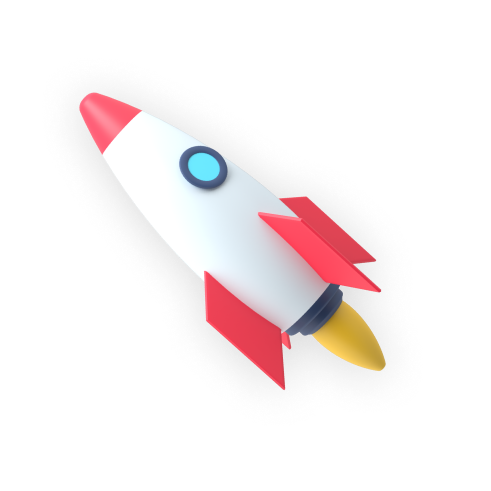Frequently asked questions
Do you think that coding will not be for you for whatever reason? Do you still have a lot of unanswered questions? Let's kick some ass! Scroll through our FAQs and maybe all your questions will be answered soon.
- All
- Oops, nothing found! Try a different question.
Didn't find your question?
Send us a message and we'll get back to you as soon as possible!